Tessitura
Tessitura Merchant Services
Product Update
Product Announcement
Tessitura v16
96f4d5ea-ec6e-44b3-8441-64069432d3c3
New Tessitura Merchant Services feature and important fixes available in Tessitura v16.0.5
Latest v16 release: Deviceless payments for call centers and back offices
2/28/2023
Latest v16 release: Deviceless payments for call centers and back offices
New Tessitura Merchant Services feature and important fixes available in Tessitura v16.0.5
Our latest v16 release includes important fixes identified by our early adopters, minor enhancements and a new feature for Tessitura Merchant Services, our end-to-end solution for integrated payments.
Now live as a beta feature, secure deviceless entry for payments is a new way of entering card-not-present transactions. It is an easy and secure way to improve the payment experience for your non-frontline staff.
Designed for busy back offices or call centers, this feature launches a secure payment window in the application. Staff can then enter a customer's card details into the window without the need for an EMV device. The card details are fully encrypted so that no sensitive data touches your system.
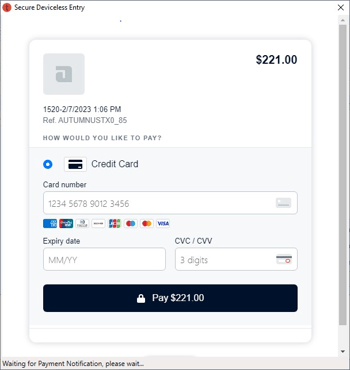
Secure window for deviceless entry
Secure deviceless entry provides the benefits of a traditional workstation, without the expense of EMV devices. We will continue to develop the solution in future releases. To learn more about how secure deviceless entry works today, take a look at the documentation.
To find out more about Tessitura Merchant Services, please contact Adam Grigsby, Member Success Manager.
For details on high-priority defects and other minor enhancements, check out the release notes for further details.
Important notes about this release:
-
For credit card reporting purposes, it is important to configure card mnemonics in TR_ACCOUNT_TYPE prior to installing this release. Please verify that these values are correct according to the documentation for your payment provider. This will prevent a disruption in your credit card financial reporting.
-
Please be aware that to use secure deviceless entry you may need to fill out an additional PCI Self Assessment Questionnaire. We will be sharing more information on this with you soon.
Upgrade considerations
Not everyone will be ready and able to upgrade immediately. Your timeline depends on your usage of custom functionality, products, or features that may not yet be available. You may also have other projects in the works that mean you'd like to upgrade at a later date.
To help plan, you can do the following:
- Review the v16 upgrade considerations timeline to see when we are anticipating certain features, plug-ins, and partner integrations will be ready. Consider how the timing of key elements will affect your organization’s upgrade.
- Take a look at our upgrade guides to learn more about what to expect before and during your upgrade.
Using our hosting services? Here's your guide ›
Self hosted? Get your guide here ›
Your first steps to unlocking new features
Once you've take a look at the upgrade guide, you'll need to follow these steps:
1. Upgrade your production environment to the latest v15 release
Make sure you’re on the latest version of Tessitura v15.2, which includes the v16 upgrade toolkit.
2. Get in touch with Support
We’re here to support you. Contact us when you’re ready to schedule your v16 upgrade.
For full documentation, a list of what’s new in v16, release notes, training, and more, explore the v16 hub.